Countering digital imperialism
Comfort for the Apocalypse, February 2025
I’ve just done a very February thing and cleaned up my digital footprint. It’s been a convenient distraction from the snow, rain, and the slow creep of fascism just beyond our border. Deleting old accounts, organizing files, and scrubbing past traces of myself online has felt productive—at least more so than doom-scrolling the news. Now, I luxuriate in a freshly cleared inbox, and am turning my full focus back towards community projects and anti-fascist organizing.
My digital cleaning spree was sparked by a change in my email address—away from Gmail, which I’ve relied on for over a dozen years, and onto a non-U.S.-based server. Before Gmail, I ran my own email server as part of a radical tech collective called Resist.ca, giving me a highly personalized address. But as I drifted away from my relationship to the collective (and no longer wanted an account that ended in resist.ca), I got lazy and simply opted for a convenient service.
I’ve recently begun to evaluate all the products and services in my life, and committed to shifting away from anything US-owned, as much as possible. In this context I started to rethink my email provider also—deciding I would personalize it in the process. Now, I can be reached at both *****@birdsongisland.ca and *****@comfortfortheapocalypse.ca both of which feel like very “me” addresses.
Anyone who has attempted a digital move like this knows it’s a massive undertaking. Many start the process of changing their information but give up because it’s just too overwhelming. Someone on social media recently asked me for tips, so that’s what the rest of this post will be—a how-to guide for digital clean-up in an era of totalitarian governments and the oligarchs who enable them.
A quick note before we begin: Leaving the Google ecosystem—let alone other major services—is extremely difficult. My approach is to do the best I can rather than strive for perfection. Below, I outline what I’ve done so far, along with a couple of additional considerations:
I started out by evaluating my main digital services - email, cloud storage, password safe - and determined what needed to be moved and my motivations — fighting US dominance, increased security, and less data mining. I knew from the beginning that I would be moving away from free services. Google makes money by mining your data, which is why they offer you a free gmail account. That said, for less than $15 per month you can get most of the basics met in a different service.
Once I evaluated my reasons for moving, I found a suitable service in Proton. I chose Proton services because it is hosted outside of the US, a non-profit, and offers some of the best security out there. It also has email, calendar, and cloud storage services which is what I mainly used Google for.I decided to use my own personal domains in this transition, rather than moving to a generic sounding account. You can easily register your own domain as well. A personal domain simplifies future moves if you ever need to switch platforms, as you simply move the domain and everything else (from the outside) looks the same. Most paid digital services support custom domains and allow multiple aliases, which allows for the creation of different addresses for various projects or separate professional and personal identities.
Once I chose my new email service and set it up, I synced my old and new email accounts. Most services give step-by-step instructions on how to do this. Protonmail hoovers everything from your old inbox up (including labels and folders) so I didn’t lose anything in the transfer. Because my old gmail inbox was hugely cluttered, I then spent several hours cleaning it out (deleting, filing, actioning), before deleting everything from the old account.
I have an auto-forward on from my old to new service now, and will likely keep that for the next few months while I continue to clean-up old accounts.Now that my new inbox is nice and clean, I am able to action everything coming into it right away. I am unsubscribing from a ton of junk from the old account like it’s a fulltime job.
The clean inbox also makes it easier to identify emails from friends or services I actually want to be subscribed to. When I get one of those, I go immediately and change your email address on the service, or let my friend/family know that I have a new account to be reached at.
This next step is a big one. It’s not necessary for the email move, but part of a larger bid to clean-up my personal digital footprint. Like many, I have relied on Google’s built-in password manager in Chrome for years. Your passwords are likely stored in a similar way—either through your browser or on your phone.
One by one I’ve been reviewing the saved accounts in my password manager and discovering a mix of important logins and junk services I never meant to sign up for. Instead of simply deleting these junk logins (not recommended), I am take the extra step to log in one last time and delete the accounts completely. Some services make this easy, while others require contacting support, so perseverance is key.
For the accounts I want to keep, I’ve been simply logging in and changing my email address to the new one. I'm about 50% through this process at the moment and it's taking several hours—but I know it will pay off in increased digital security down the road.Once I finish cleaning up my digital trail, I will download the password file and move it to the new service. Since I am moving on from the Googleverse, I am using the Proton password safe and the Ecosia web browser and search.
Calendars and document storage/cloud services are also easily transferable between providers. I’ve moved these using instructions and intuitive processes. I did a big clean-up of my documents before moving them over.
If you want to take it a step further and remove Google from your Android phone, GrapheneOS is a free, open-source operating system you can install. I’m not planning to switch right now, as it completely blocks Google apps, which I still need—especially since I serve on the board of an organization that relies on Google Workspace for Drive and Gmail. However, I do plan to install it on an old Android phone to test its functionality.
A couple other switches include HERE WeGo instead of Google Maps, and Office Libre instead of Google Docs. Both of these are free.
I have yet to explore alternatives to Substack—there are options, but none seem to offer the same functionality. I did cease all non-Canadian paid subscriptions on the site which means they aren’t getting almost any money from me at the moment. As for Facebook, there’s no real replacement for how I use it to stay connected with family and community (Bluesky is a Twitter clone and I never used Twitter in the first place). Reddit also remains a big part of my daily routine. I’m under no illusion that I can fully separate from U.S.-based digital services, especially given my work and organizational ties. However, it still feels worthwhile to take control where I can—at least on my personal devices. Even small steps toward greater privacy and independence are better than none. (Maybe one day I’ll get off the Internet entirely!)
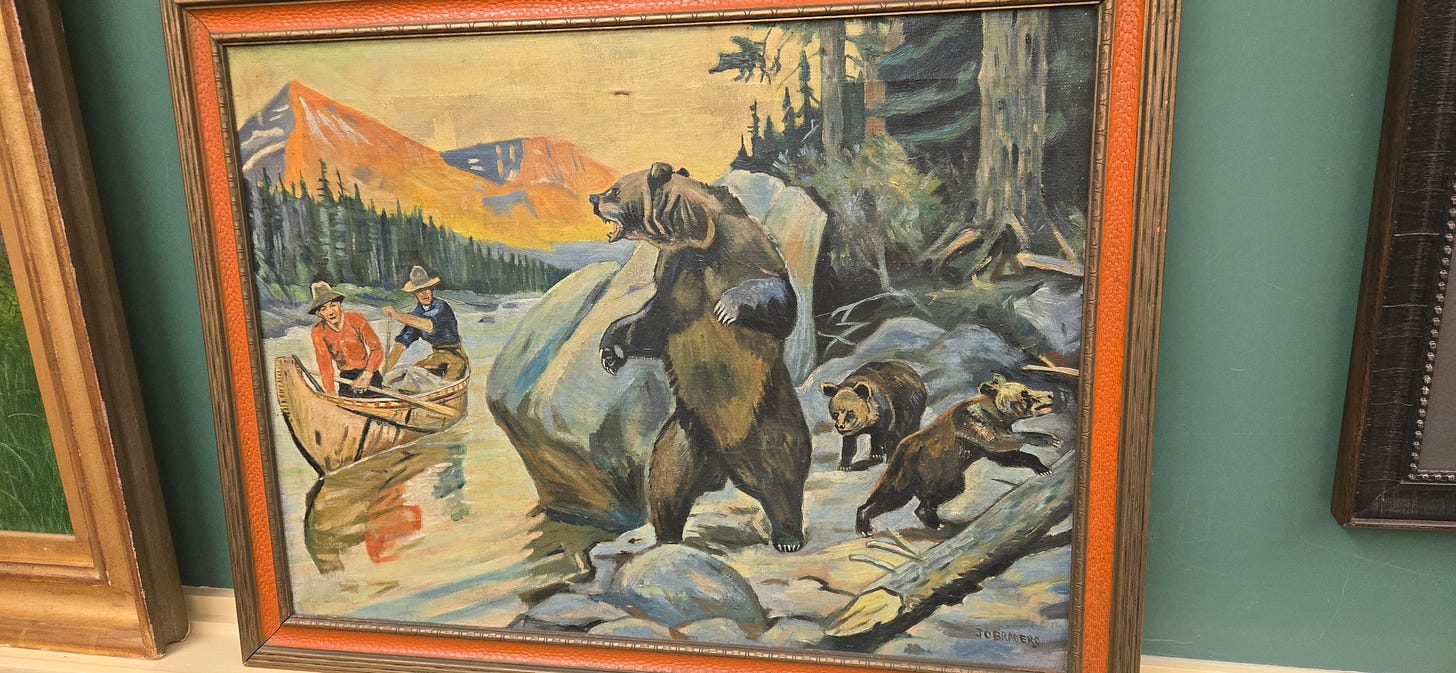
February recipe: Curried lentil soup
February is really a soup month, and since Canada is the world’s largest producer and exporter of lentils, what better way to fight US imperialism than with a comforting bowl of lentil soup? It’s an Instant Pot recipe but you could convert this to stovetop with just a bit more cook time. (FWIW, the Instant Pot is also a Canadian invention and brand).
Ingredients
2 teaspoons olive oil
1/2 medium onion diced
1 tablespoon grated fresh ginger
1 tablespoon curry powder
2 cups peeled and chopped carrots
4 cups chicken or vegetable broth
3/4 cup dried split red lentils (rinsed)
Salt + pepper
Bay leaf
Coconut milk to finish
Instructions
Set your Instant Pot to Saute mode and add a drizzle of olive oil. Toss in the onions and cook for about 5 minutes until they turn soft and translucent. Stir in the ginger and curry powder, cooking for another 30 seconds until fragrant.
Add the carrots, broth, lentils, 1 teaspoon of salt, and 1/4 teaspoon of pepper. Stir everything together to combine.
Secure the lid on the Instant Pot, ensuring the release valve is set to Sealing. Select the Manual setting and adjust the timer to 10 minutes.
The Instant Pot will take roughly 10 minutes to come to pressure before the cooking countdown begins. Once the timer goes off, carefully quick-release the pressure by switching the valve to Venting, releasing the steam gradually at first.
Remove the lid. Let the soup cool slightly, then puree until smooth using an immersion blender or by blending in batches.
Taste and adjust the seasoning with more salt and pepper if needed. Serve hot, garnished as desired.
In the Studio

I recently had success in getting one of my second-hand spinning wheels to work properly by replacing the incorrect bobbins it came with and upgrading the flyer head. Feeling inspired, I picked up spinning again, and this single-ply yarn is the result of my February efforts. I plan to dye it with marigold, indigo, and madder before weaving it into a rug later this spring. Perhaps I’ll get it done in time to enter it in the VI Fibreshed rug challenge.
Three things
A former political comrade of mine writes an excellent Substack under the title Metaviews where he explores how “power, influence, and leadership are being reshaped by technology, social movements, and shifting cultural values.” His commentary is incisive, especially about our current political crisis. Well worth a read.
Chris Luedecke, who performs under the moniker Old Man Luedecke, released a new album a few months ago - She Told Me Where To Go - and it’s pretty awesome. He played our area last week, but I couldn’t make his show. No matter though, I’ve seen him twice - once in my own backyard!
Astra Taylor’s Massey Lectures from 2023 - The Age of Insecurity: Coming Together as Things Fall Apart - are worth a read or a listen to right about now. It’s as though what we are going through was entirely predictable by people who pay attention to such things as inequality and rising authoritarianism.
And finally
Well, shit. I didn’t realize when I picked courage as my word for the year that I would be drawing on it with every breath of 2025. But here we are, and there is no one coming to rescue us; nor a secret door we can exit through to escape this terrible reorienting (doubling down?) of capital and power. Buying Canadian is great and all, but we need more than that to fight what is surely fascism on our doorstep (and in our house).
By fight, I don’t necessarily mean riots in the streets, though no doubt some of that will occur. More than anything, we must continue organizing within our communities. Food security, childcare access, housing, climate action, and economic justice remain the key battlegrounds. These are the spaces where we build connections that bind us into networks of resistance as things unravel further. As does the collective making of art and music.
I feel very fortunate to live in a small community where people take these things seriously, where people get together and play at weekly open mics, and organize to support drag shows, and work to build a strong network of local food security. Everything we do to build inclusion and community makes us stronger when it counts.
If this resonates with you, like and share to encourage me to write more. There is so much happening right now that if we blink we will miss the really crucial thing - which is the connections we make in our real lives every day. In love and in struggle, I hope you are well out there.


thank you for the step by step! i am also working towards de-g00gling my life
Thank you for your insightful newsletter Megan. It's like a cool sip of water on a scorching day!
Comforting and satisfying.
We thoroughly enjoyed Chris' concert here on Mayne! He's a wonderful performer and a great friend of my daughter in law and my son!
I hope you're able to enjoy frog song on Gabriola!
Cheers,
Gin